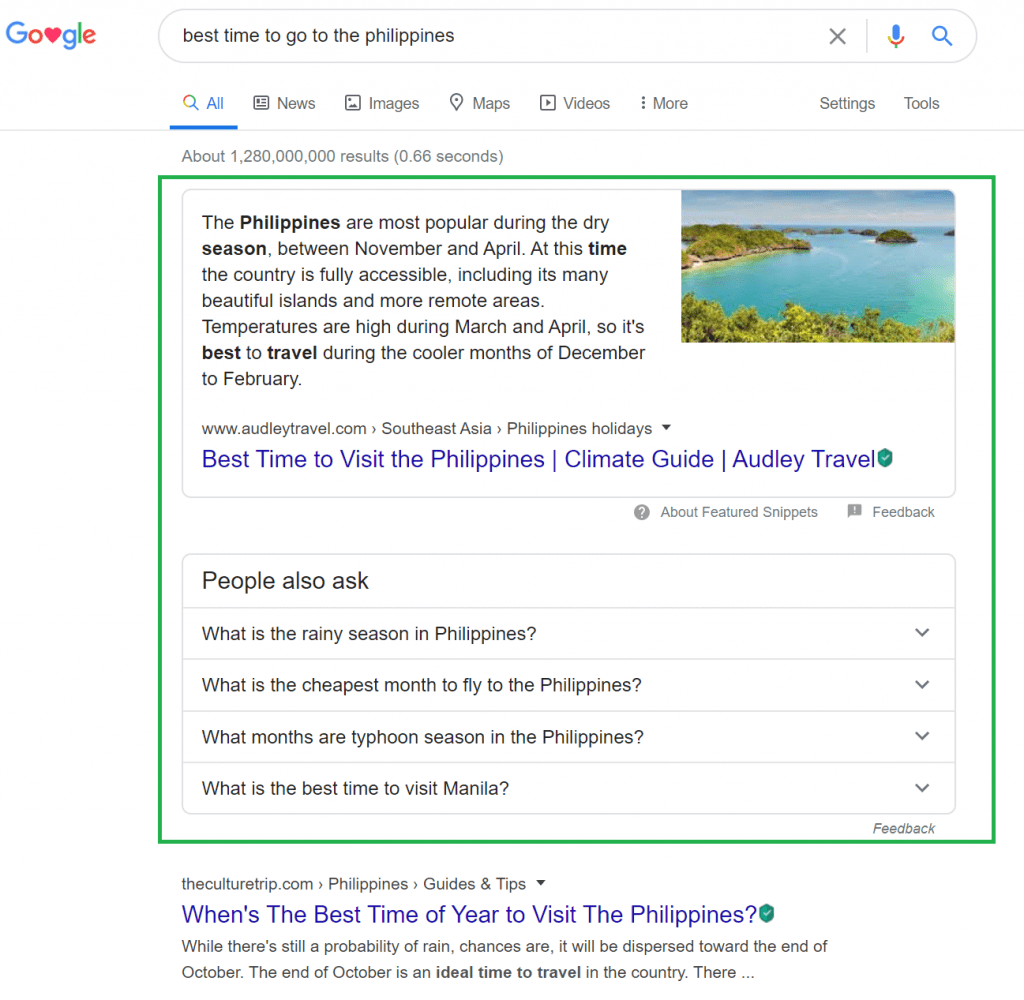Do you want to get more traffic to your blog?
Optimizing your content for Google Search is the easiest and cheapest way to drive traffic to your blog.
Even with the rapid growth of social media platforms, Google is still the number one traffic source for most blogs and websites.
Getting ranked high in Google is important for getting more traffic and ultimately revenue from your blog.
Getting your post to the first page of Google can significantly increase your traffic.
Very few people check more than 3 pages in Google so if your website is not there you will likely not get any traffic.
Competition is stiff and new blogs are being created every day.
Fortunately, not everyone follows Search Engine Optimization (SEO) rules so it is not hard to increase your ranking just by changing a few things on your blog.
When I first started creating websites 10 years ago I didn’t pay much attention to SEO because the competition wasn’t as bad and I was not aware of how effective proper SEO can be.
If I could go back, I would start using SEO techniques that we are going to discuss right from the start.
This would have saved me hundreds of hours that I spent rewriting my earlier posts to avoid my entire website getting penalized by Google because I was not following any SEO rules.
I decided to put together some most important SEO techniques for everyone starting a new blog.
Best Free Tools to Improve Google Search Ranking
Before we jump in into SEO tips and techniques I wanted to mention a few tools that I found to be extremely useful for optimizing ranking and getting more traffic to my blog:
- Google Search Console – allows you to see which keywords bring you traffic. This tool also makes it easy to submit pages for a quick crawl in Google and find out any crawling errors.
- Google Analytics – provides an in-depth analysis of your ranking, traffic, and potential optimization opportunities.
- Yoast SEO or All in One SEO Pack WordPress plugins – these plugins help to create SEO friendly content
- Google Keyword Planner – used for finding keywords, checking traffic and competition
12 Actionable Tips That Will Help Your Blog to Rank Higher in Google

1) Make Sure Your Website is Mobile Friendly.
Based on my Google Analytics almost 80% of my traffic is mobile traffic. If your website is not mobile optimized, first of all, you will not be able to convert most of the mobile traffic and secondly, your blog will be penalized by Google.
Having a mobile-friendly website is not a suggestion anymore if you want to show up on the first page of Google.
The easiest way to make sure that your blog is mobile friendly is to use WordPress theme optimized for mobile. This way you don’t have to do any programming yourself.
Almost every latest WordPress theme is mobile optimized.
2) Create Longer High-Quality Content.
Google is able to distinguish between high and low-quality content. That’s why it is important to make your posts as useful for the visitors as possible.
This often requires writing in-depth well-researched articles that might be 2000 or even 5000 words long if you want to rank in a highly competitive niche.
When I created my first website 10 years ago, I used to write low quality 400-500 articles and it worked back then but things changed and now I am trying to make sure that each of my articles is at least 1500 words long.
The main reason why longer posts rank higher is that it is much easier to provide in-depth information on a topic with 5000 words versus 500.
In addition to that with longer content, you will have more keywords which means you will be getting more traffic.
3) Find Low Competition Long Tail Keywords.
It is important to have a keyword in mind before writing your post. If you write your post without doing any keyword research you will likely not get any traffic to your post.
Either there are already hundreds of high ranked posts with the same keyword or no one is actually searching for this particular keyword.
Since there are millions of blogs it might be hard to rank for some highly competitive keywords like let’s say “Travel”, instead you might want to be more specific with your keyword and try to rank for something like “how to travel Philippines” or “things to do in Manila”.
The best free way to find long-tail keywords is to use Google search itself.
How to Use Google Search to Find Long Tail Keywords?
- Just start typing your keyword in Google search bar and click enter.
- Go to related searches at the bottom of the page and you will see a lot of keyword ideas that you can use for your posts. These search results are what people are actually searching for in Google.
- To see how much traffic each keyword gets use Google Keyword Planner.
- After you found the keyword that gets some traffic (I usually focus on Keywords getting 100 – 1000 monthly searches), enclose the entire keyword in quotation mark and paste it into Google and see how many related results you get. This should give you a pretty good idea of how stiff the competition is for this particular keyword.
4) Use Keywords in Title, URL and First Paragraph.
When writing your posts ensure that you use your main keyword not only in the body of your post abut also in a title.
It is equally important to have the keyword in your first paragraph and your URL.
In general, it is recommended to have URLs in this format: yourblog.com/post-title.
This can be changed in WordPress by going into Settings and then clicking Permalinks and selecting the Post name for permalinks setting.
5) Add Author Info.
Google is starting to pay more attention to the source of the article.
In some niches like health or finance, Google might even do some crosschecking to ensure that the author actually has financial or health background or education.
In any case, the goal is to start building authority in your niche.
Obviously depending on your niche or the work you do you might not be comfortable using your real name in the author box for each of your articles and instead you can come up with a pseudonym and use that.
It also helps if you use the same name or pseudonym on all of your social media accounts where you post content related to your blog.
6) Create Fresh Content and Update Your Older Posts.
Google likes fresh up to date content. Publishing new posts is important if you want to increase your ranking.
It is also important to update your older posts especially if the information on those posts is not up to date.
This will accomplish two things.
First of all, it improves the quality of the posts and secondly you will start seeing more traffic to those older posts because Google will rank them higher.
I updated 20 of my older posts on one of my websites and saw a significant increase in traffic so it is definitely worth it.
One problem with older low-quality posts is that these pages can negatively affect the ranking of your entire blog.
7) Optimize Content to Show up in Featured Snippet and “People also ask” Section.
The screenshot above shows how Featured Snippet and “People also ask” section are both positioned above the first result in Google.
I have a few posts with featured snippets and these pages drive a lot of traffic because Google places those snippets above the first search result.
There are a lot of different methods to ensure that your content will show up as featured snippet or in People also ask section but what seems to work the best is having a question in your post and a full answer.
When Google crawls your website, it might use your question and answer as a featured snippet.
If you are optimizing your older content that already ranks on the first page, it might be worth adding some questions and answers to your post.
This can significantly increase your traffic and also provide more value to your visitors.
8) Improve Your Click-Through Ratio (CTR).
The number of people who sees and click on your website in Google results has an effect on your ranking.
If after publishing your post, Google puts it on the first page of search results but no one is clicking on it, Google will start to lower its ranking and will move it down the search results.
To improve CTR optimize your post name and description.
With Google Analytics you can find pages with low CTR and optimize them.
It doesn’t take much time to change your title or write a better meta tag but it can have a significant effect on your traffic.
First of all, make sure that your title has your keyword.
Secondly use a number in your titles to increase the CTR.
5 Best …
10 Easy Ways …
20 Top ..
Also, make sure each page has custom written meta tags. You can add meta tags through Yoast SEO or All in One SEO Pack WordPress plugins when writing your posts.
Meta tags will show up in Google search results under your post title.
9) Decrease Your Bounce Rate.
Similarly to CTR bounce rate affects your ranking in Google.
If you have a high bounce rate it will indicate to Google that your page is not the best search result because people are leaving it as soon as they arrive on your page and Google will move your page lower in search results.
You can use Google Analytics to find pages with high bounce rates.
Open one of those pages and see if there is something that stands out.
What is an acceptable bounce rate? This will depend highly on your niche and the type of website that you are running but try to keep it below 70%.
How to Reduce Your Bounce Rate?
- Decrease your page loading times. If it takes a long time for the page to load, your visitors might become impatient and leave your website.
- Provide valuable content. If visitors can’t find what they are looking for in the first 10-20 seconds they will leave your website.
- Make your content easy to read. Use visuals and break your text in small 1-2 sentence paragraphs. Most of your visitors are likely using their phones to view your content so optimize your posts for them. It might also be worth looking at the type of font and text size that you are using.
- Make your first paragraph grab the user’s attention. Most of your visitors will only glance over your first paragraph and if it is not to the point they will likely leave. You can also add a call to action to the top of your post to keep the visitor from clicking that back button on the browser.
10) Analyze Your Competition and Copy What Works.
Before writing a post, type in your keyword in Google and see what kind of search results show up on the first page.
What kind of titles are used?
Are there numbers in the titles or do you only see how-to posts on the first page of search results?
How long are the articles?
Google is ranking those pages high because that is what visitors are looking for.
There is no need to reinvent the wheel or learn from your mistakes.
Instead, just structure your post in the same way as the pages that are already ranking high in Google.
This will significantly increase the chances of your article getting ranked high in the search results.
11) Work on Getting More Backlinks.
Natural backlinks from reputable blogs and websites are still important when it comes to ranking.
Writing guest posts is the best way to proactively get backlinks but this requires quite a bit of work.
Creating valuable content on your own blog is another way to ensure that other people will link to you.
However, avoid using any blackhead methods for getting backlinks to avoid being penalized by Google.
12) Use Images in Your Posts to Increase Engagement and Drive Traffic.
Using images and photos in your posts will increase engagement and will help you in getting more traffic from Google Image search.
To optimize your images use your keyword as a file name and add alt attribute with the same keyword.
In addition, add a caption to each image (if it is relevant) to increase your chances in ranking higher in Google Image search.
Images come in different sizes and it is important to optimize each image to decrease the file size as much as possible without sacrificing the quality of the image. It will take longer for the pages with larger images to load and this might increase your bounce rate.
Many image editors including Photoshop have the option to optimize image size.
There are also a couple of WordPress plugins that can minimize the file size of each image as well.
Additional Resources for Learning More About SEO
If you are new to SEO, here are some great resources for learning more about SEO:
MOZ – The Beginner’s Guide to SEO
Backlinko – The Definitive Guide To SEO
Did you know that your internet service provider can track your online activity? Want to hide your identity online and keep your browsing habits private? Try NordVPN!
*This post might contain affiliate links. If you click on a link, I might receive a small commission.