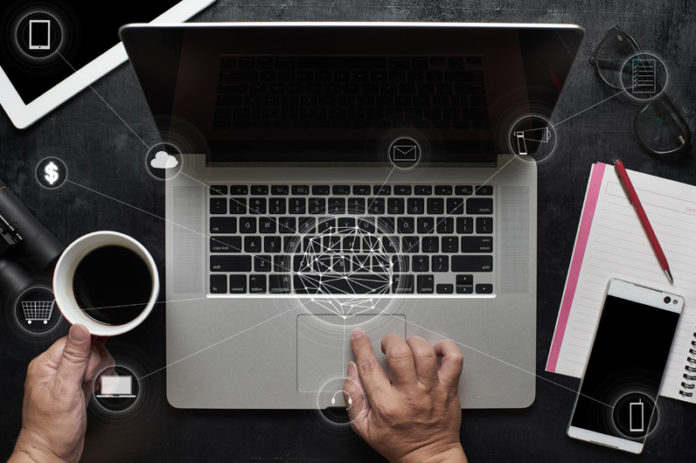Tired of spending hours writing blog posts that don’t bring any traffic?
It can be pretty discouraging to continue blogging when no one reads your posts but it doesn’t have to be this way.
The most effective way to ensure that you have a successful blog is to use the 80/20 rule when writing your posts.
Basically, it means that 20% of your blog posts bring 80% of all the traffic.
Don’t believe me? Well, look at your Google Analytics.
The goal of this post is to give you a checklist that will allow you to create blog posts that fall into the 20% category.
I don’t want to waste your time any longer so let’s jump in!
How to Do Keyword Research for Your Blog Posts?

There is no way to know what people are searching for in Google unless you do the keyword research.
Yes sometimes you can get lucky and choose the right keyword for your post without doing any keyword research but if you want every single of your posts to bring traffic to your blog you can’t rely on luck.
1. Focus on long-tail keywords
There is a lot of competition on Google and in most cases, it will be very hard to rank for 2 or 3-word keywords like for example hikes in Calgary.
Instead, focus on lower competition 4+ word keywords like top easy hikes near Calgary.
2. Start with Google Search suggestions
Just type in your keyword in the Google Search box and take a look at all the suggestions.
Let’s use “hikes in Calgary” as our topic.
If you paste it into the Google Search Suggestion tool, you will see keywords like these:
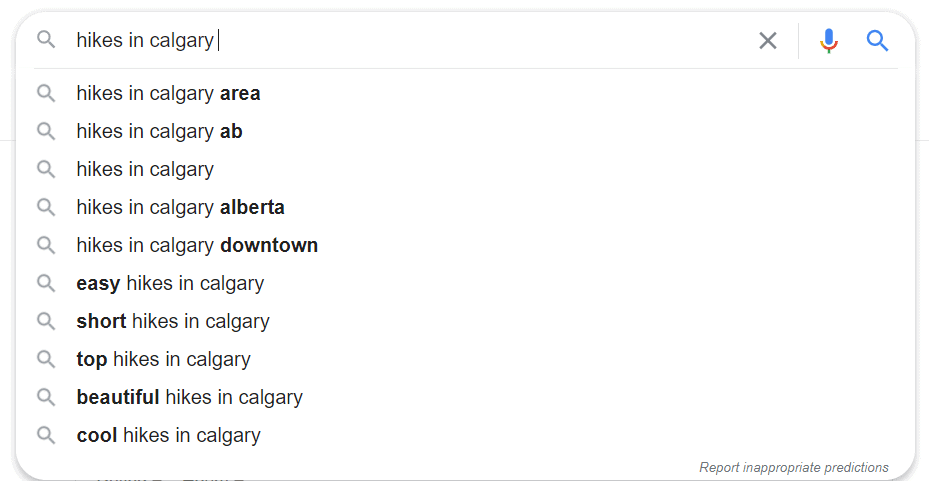
3. Check the keyword suggestions at the bottom of the first page in Google
If you scroll all the way down to the bottom of the first page in Google you will see more keyword ideas related to your search.
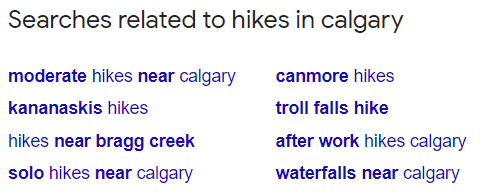
4. Use People Also Ask Section
Lastly check the People Also Ask section on the first page of Google Search results.
There you will see questions that people often ask Google related to your keyword.
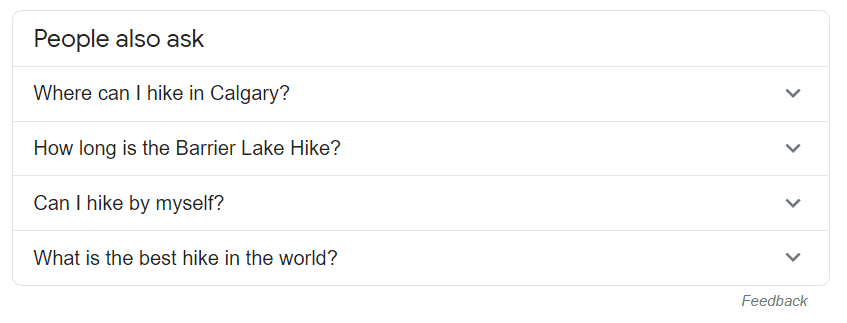
5. Use Keywordtool.io to find more keywords
There are a lot of keyword tools on the internet but most of them have limits on how many times you can search for a keyword per day before you have to pay for a premium version.
I like to use Keywordtool.io because you can do as many searches as you want for free.
The free version doesn’t give you the search volume but it is a great tool to generate keyword ideas.
You can also use this tool to find popular searches not only on Google but also on YouTube, Instagram, Bing, Amazon, eBay, Play Store, and Twitter.
6. Use Google Trends
Google Trends is another great tool to generate keyword ideas.
It will help you to find out which keywords are currently surging in search volume.
7. Try Exploding Topics
Similarly to Google Trends, Exploding Topics can be used to find keywords on topics that are currently surging in Google Search.
8. Use Google Keyword Planner to find search volume
After you have a list of potential keywords, paste them into Google Keyword Planner to see the number of monthly searches for each keyword.
For locations put Canada and USA or wherever your target audience lives.
Ideally, you want a keyword that has around 100-1000 monthly searches.
Keywords with less than 100 searches per month will not bring you enough traffic.
While keywords with 10,000+ monthly searches usually have too much competition.
9. Use Google Search Console to find keywords
If you go to your Google Search Console and sort your results by impressions, you will see which keywords get a lot of impressions but not too many clicks.
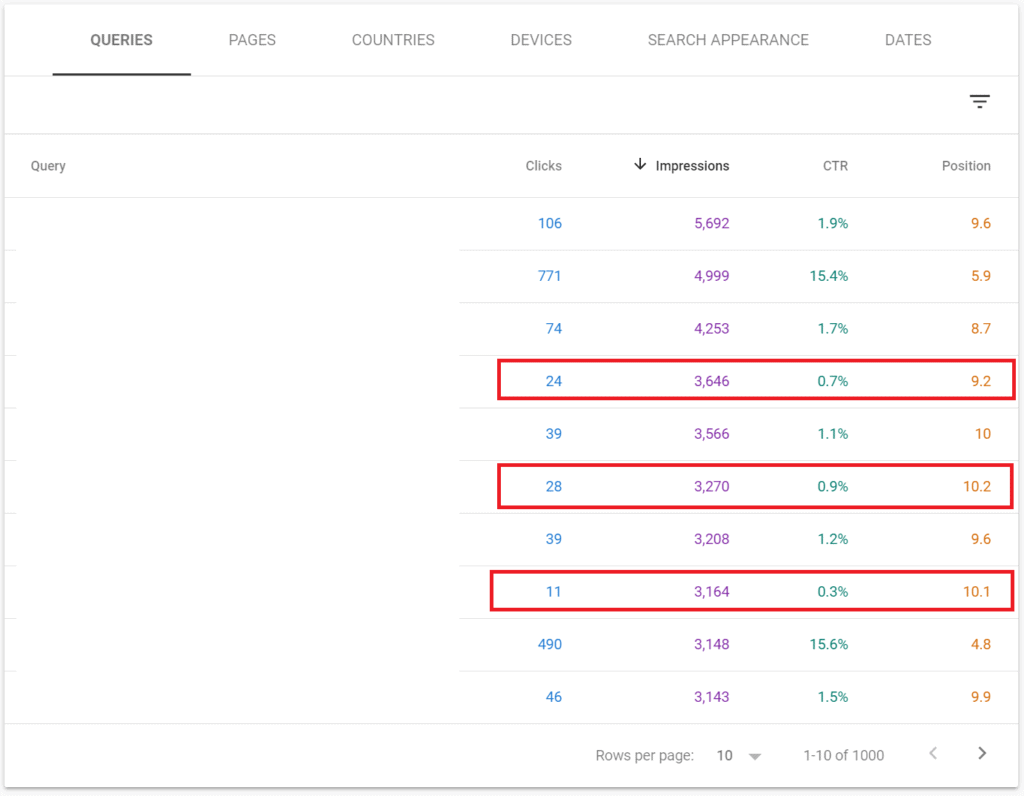
You are likely ranked at the very bottom of Google search results for these low CTR keywords.
Since there are a lot of impressions for these keywords it means that people are searching for it.
Use these low CTR keywords.
10. Check the number of search results in Google for your keyword
Take your keyword and paste it into Google search with the quotation marks around it to see the number of exact results in Google.
There are also other great keyword tools like Ahrefs and SEMrush that can tell you how high is the competition for each of your keywords but they charge a monthly fee.
Read next: 12 Easy Ways to Improve Google Search Ranking to Get More Traffic
How to Write Catchy Blog Post Titles for High CTR
A high click-through ratio (CTR) in Google search results will not only get you more traffic to your post but it will also help you to rank higher.
Google uses CTR as a ranking metric.
If a lot of people are clicking on the title of your post in search results, it tells Google that your post is interesting and it ranks it higher.
11. Use your keyword in your title
Having your main keyword in the title of your blog post can significantly improve your CTR and Google ranking.
12. Check Google search results to see what titles your competitors are using
The first step before writing your post title is to see what kind of results show up at the top in Google when you search for your keyword.
It is usually a good idea to create a title with a similar format because that’s what searchers are clicking on in Google.
13. Use Reddit and Quora to find great titles
I like to use Reddit to check what kind of questions people ask related to my keyword.
Just type in “your keyword site:reddit.com” in Google without quotations and it will show you all the results from Reddit.
Another way to search Reddit for keywords is to use The Reddit Keyword Research Tool.
You can do the same with Quora.
14. Use numbers in your title
The CTR for the post titles with numbers is much higher than for posts without.
This works great for list posts.
Example: 20 Best Easy Hikes Near Calgary
15. If you can, add the current year to your title
People like to see up to date information and CTR for the titles that include the current year is usually much higher.
Example: 20 Best Easy Hikes in Calgary to Hike in 2021
16. Create short URLs
Your URL for your post should only include your keywords.
Example: yoursite.com/keyword
A long URL can decrease your CTR.
17. Write compelling meta descriptions
Meta descriptions are visible in Google search results and many people read them when deciding whether to visit your blog or not.
Writing catchy custom meta tags for each post can help to increase your CTR.
Use plugins like Yoast SEO or All in One SEO to add meta tags to each post.
How to Reduce Bounce Rate on Your Posts?
After visitors click on your headline in Google Search and end up on your blog post, you want them to stay there as long as possible.
First of all the more time, they spend on your blog the higher are the chances that they will either click on your ads or make a purchase.
Secondly bounce rate is a critical ranking factor and the more time visitors spend on your page the higher your chances of ranking higher in Google.
Low bounce rate, signals Google that the visitors enjoy your content because it has relevant engaging information.
18. Use a hook in your first paragraph
Many of your visitors will only read the first paragraph of your post so use it to tell them why they should continue reading.
19. Write short paragraphs
Blogging is not academic writing and a few sentences per paragraph is more than enough.
A lot of visitors get overwhelmed when they see large blocks of text especially if they are reading your posts on their phone.
20. Use larger size font
Make it comfortable for your readers to read your posts.
Small font is hard to read especially on mobile devices.
21. Write in simple easy to understand language
Try to avoid using long and complicated words and instead write in a way that even fifth grader would understand what you are talking about.
22. Decrease your page loading times
Page loading times have a significant effect on your bounce rate.
If your page takes a long time to load, visitors might click back in their browser before reading anything on your page.
When writing your posts, try to avoid adding large size images or embed videos that can slow down your page.
To decrease the size of the images on your page use WordPress plugins like ShortPixel to automatically optimize your images.
You can use these two tools to analyze your site speed:
23. Use a visually appealing format for your posts
Many of your blog visitors are too busy to read your entire post and might only skim through it.
Having subheadings and headlines will help them to get a better idea about the information on your page without a need to read every single paragraph.
Also, include the numbers and bullets to better structure the information in your posts.
24. Use a table of contents
If you have longer posts, a table of contents is an easy way to allow your readers to jump to any section of your post without a need to scroll around.
If you use WordPress, install the Easy Table of Contents plugin that will create automatic tables of contents and insert it in all of your posts.
25. Add visuals to your posts
Visuals like photos or infographics related to your post can help to keep your visitors longer on your page by distracting them from long blocks of text.
You can either use your own images or use stock photos.
You can find a lot of free stock images on pixabay.com and pexels.com.
If you need something more specific use Shutterstock.
It has a huge collection of royalty-free images for sale.
To create infographics use Canva.
26. Name your visual with SEO in mind
Visuals can help you to drive traffic to your blog if they end up in Google Image search results.
Use your keyword as a title for your images and Alt Text.

27. Add internal links to related posts
Inserting links to your other posts that your readers might find interesting will help you to keep your visitors longer on your blog.
This will also significantly decrease your bounce rate.
28. Use a call to action in your posts
Use a call to action to elicit specific behavior from your visitors.
You can invite them to read your other posts, sign up for your newsletter, or make a purchase.
As soon as they follow your call to action and visit another page your bounce rate will go to zero.
29. Write longer blog posts
If you do a Google search for a popular keyword you will notice that most of the posts on the first page of Google are at least 1500 words long.
Creating longer posts will help you to keep your visitors longer on your page and rank for extra keywords related to your main keyword.
30. Use open in a new window for outbound links
If you have any links to other websites, set them to open in a new window to keep your visitors on your blog
It also might be worth making your external links “nofollow”, especially for affiliate links.
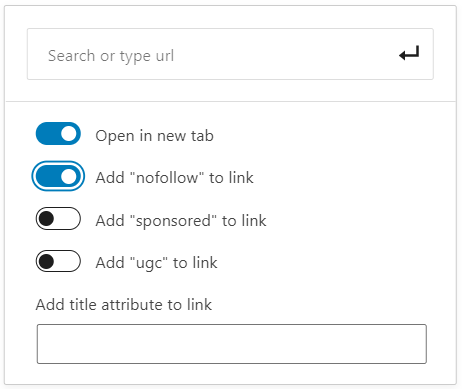
Read next: 13 Ways to Reduce Bounce Rate on Your WordPress Blog
What to Do Before You Hit the Publish Button?
31. Use Grammarly to fix typos
Typos can increase your bounce rate and lower the authority of your content.
The easy way to find all the typos is to use a tool like Grammarly.
32. Have a summary or conclusion
Make sure you have some type of conclusion at the end of your blog with clear instructions on what your reader should do next.
You don’t want your visitors to leave your blog after reading your post.
What to Do After You Publish Your Blog Post?
After publishing your post, the next step is to share it on social media and other platforms to get more traffic to your blog.
33. Use Pinterest to get immediate traffic to your post
It might take some time for your post to start getting organic traffic from Google so while you wait create a few pins for your post and share it on Pinterest.
You can use the free version of Canva to create awesome pins in a couple of minutes.
Don’t miss: 24 Ways to Get More Traffic with Pinterest to Your Blog
34. Share a link to your post on your other social media
If you use any other social media like Facebook, Instagram, or Twitter, tell your followers about the post that you just published and invite them to read it.
Usually having a visual can help you to get higher CTR when promoting your blog posts on social media.
36. Send a link to your post to your email list
If you have the email list, share your new post with your email subscribers.
37. Repurpose your post content
You can rephrase some of the info from your post and publish it on Quora, Reddit, Slideshare, or Medium and link back to your post.
38. Create a short video about your blog post and share it on Instagram and YouTube (or even TikTok)
If you can create a short video that you can post on YouTube, it can be a great way to drive even more traffic to your post.
YouTube is the world’s second-largest search engine after Google and usually, it is easier to rank on YouTube than on Google.
Read next: 9 Proven Ways to Increase Engagement and Conversions on Your Blog
What to Do 3 Months After Publishing Your Blog Post?
You shouldn’t forget about your post just because you published it 3 months ago.
Instead, perform a quick evaluation every once in a while to see how it performs and reshare it on social media.
39. Check how your post performs with Google Analytics
Go to Your Google Analytics to see how much traffic your post is getting in comparison to your other posts.
Also, check your CTR. Is it comparable to your other posts?
If not, see if you need to adjust your title and meta tag.
If the bounce rate is high, check the loading times for your page.
Also, see if your first paragraph needs to be rewritten to keep visitors longer on your page.
40. Reshare Your Post on Your Social Media
By this time most of your followers likely forgot about the post you created 3 months ago and now it is the time to remind them and get a new wave of traffic.
Other Ways to Improve Your Posts
41. Outsource some of your writing work
Use sites like Fiverr to outsource some of your work like creating infographics for your blog or even writing a draft.
There are also great writers on Fiverr that can write an entire post but these are usually pricy if you are looking for good quality.
Did you know that your internet service provider can track your online activity? Want to hide your identity online and keep your browsing habits private? Try NordVPN!
*This post might contain affiliate links. If you click on a link, I might receive a small commission.